Motion Graphics and Compositing - Final Project: Abstract Motion Graphics
INDEX:
1. Final Project: Abstract Motion Graphics
2. Feedbacks
3. Reflection
INSTRUCTIONS
Final Project: Abstract Motion Graphics
In the final project, we will synthesis the knowledge gained in task 1, 2 and 3 for application in task 4. Students are to create an theme based abstract motion graphic video that consist a good audio visual say it in 3D/2D, mix media or any experimental visual output that has strong theme.
Project Proposal
After the project briefing, I started to think on what to do for the final project. Therefore, I headed to Pinterest to find for some inspiration. From there, I am able to decide on my work direction and came up with the project proposal. I decided to do motion graphics on one of the Van Gogh's letter.
Project Proposal
I also came up with a rough storyboard for the abstract motion graphics.
Adobe Photoshop
After I decided the letter, I found the "The Starry Night" painting online and imported it to Adobe Photoshop. I seperated all the elements and divided them into different layers.
Then, I used the generative tool to generate some of the parts so that I am able to move it in After Effects.
Adobe After Effects
In After Effects, I imported the PS file and retain layers size. Then, started with the sky layer, I added effects like warp wave and turbulent display to make the swirling effect on the sky layer. I adjusted the value and direction of the swirl.
Then, I also added wave warp and glow effect on the stars. I added keyframes on the glow effect on the stars to make it to have the shining effect. I adjusted the threshold and intensity to make the effect moderate.
I also applied keyframes on the opacity of the stars to make the fade in effect.
Then, for the cypress tree, I used puppet tool keyframe it and animate it.
After animating and adding keyframes to some of the elements, I added camera and null object as the controller to add depth to the layers.
Attempt 1
Attempt 1
In the first attempt, I tried to seperate the elements into different compositions and add camera to each composition and add depth to them. However, the result does not come out as what I imagined it will be because the elements do not look like they are from one composition. Therefore, I made a second attempt and add camera movement to 1 composition without seperating them.
Attempt 2
In the second attempt, I added camera and null object to the composition while retaining the layers size of the original painting. I added the keyframes to the elements and effects on them.
Attempt 2
I felt more satisfied on the second attempt compared to the first one. Then, I added one more new composition for the text. I chose the typeface then added effects including shadow and blur effects on the text. I also added keyframes on the text for its opacity and position.
I adjusted the timing of the text while switching between the text composition and the final composition.
Attempt 2 - Text
Lastly, I added the background music to the abstract motion.
Final Project: Abstract Motion Graphics
FEEDBACKS
No feedbacks are given for this project.
REFLECTION
This project was undoubtedly a challenging one. From conceptualizing the idea to executing the visual elements and meticulously adding keyframes, every step required significant thought and effort. I was quite lost because I did not know what can I do for this project. But after the research, I slowly found the direction. Through this project, I realised I became more familiar on Adobe After Effects compared to the first project. In this project, it became easier for me to do the composition because from the start, I learned to do all the keyframes in different composition and finally compile them together as the final composition. Similar to how I did previously, I created different compositions including sky, ground , text and lastly, create a final composition to compile all of them. This method not only simplified the process but also allowed me to focus on each element individually, ensuring better quality in the final outcome. Overall, this project enhanced my technical skills and understanding of After Effects while pushing me to overcome creative and technical challenges.
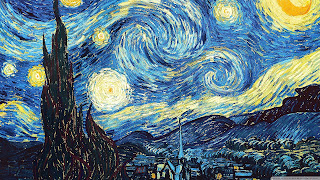

.png)


.png)



.png)




Comments
Post a Comment