Motion Graphics and Compositing - Project 1: Technical and Motion Graphics Sensibilities
INDEX:
1.
Lectures
W5 Practical
2.
Project 1: Technical and Motion Graphics Sensibilities
Part 1: Pre-composition
Part 2: Composition Remix
3.
Feedbacks
4.
Reflection
LECTURES
Week 1 / 25.9.2024
In the first week, Mr Fauzi briefs us about the Module Information Booklet of Motion Graphics and Compositing. He also explained about the weekly plan and assessments that we will do in this module. We will learn about the basic principles of form and design (project 1) first, then kinetic typography (project 2), followed by storytelling (project 3).
Week 2 / 2.10.2024
Introduction to Motion Graphics
Motion Graphics - a way to communicate with viewers
- animation with text as the major component
*Different composition (Shapes/Images/Videos/Text) > Compile
Motion Graphics are used in:
- Branding
- Television Title Sequences
- Storytelling
- Creating Awareness
- Explaining A Concept
- Product Video
Research > Script (Need to be locked - get agreement) > Audio & Visual
*Study the references
Introduction to Motion Graphics - Lecture Slides
Week 3 / 9.10.2024
Compositing Toolkit
Composition = the arrangement of the visual elements
- Unity
- Balance: the sense that the composition "feels right" and not heavier on one side
- Movement
- Rhythm
- Focus (Emphasis)
- Contrast
Compositing Toolkit - Lecture Slides
Week 4 / 16.10.2024
In week 4, we had a lecture on kinetic typography. We learned to used different tools in Adobe After Effects to animate typography into motion graphics by different compositions. We also learned about keyframe assistant - easy ease in Adobe After Effects for our current projects.
Kinetic Typography
Making Kinetic Typography in After Effects (Tutorial)
Week 5 / 23.10.2024
In week 5, we learned about animation techniques. We watched a lecture video on 4 great motion graphics techniques.4 Great Motion Graphics Techniques
After that, we had a tutorial session with Mr Fauzi on adding transitions with camera in Adobe After Effects.
1. Create composition in Photoshop or Illustrator
2. Import to After Effects
3. Create new composition
4. Add camera and null object (controller)
5. Connect the layers to controller and controller to camera
6. Can play around with the layers by adding depth to them using position
7. Can add text (as a new composition)
8. Can add motion blur after finalising everything
For this week's practical, we are required to create a basic animation using advance layers and keyframing. I first created a composition in Photoshop. I cut out the subjects from the original images and arranged them into different layers in Photoshop.
After finalising the composition in Photoshop, I imported the file from Adobe After Effects. I kept the file as a composition and retain its layer sizes so that I am able to add movements the composition. First, in After Effects, I added camera and null object as controller. Then, I connected the layers of subjects to controller, and connected controller to camera.
Then, I adjusted the subjects one by one while thinking how to add depth and movements. First, I moved all the objects forward by controller. Then, I added depth of different subjects one by one by moving the subjects front and back with position. I also added rotation to buildings and TVs and position to the fish to make it comes in from outside. I also scaled up the circle in the beginning.
Lastly, I added a new composition for the text. I added masking to the text and make it blink for a few times. Then, I added the whole text composition to the composition file and duplicated it to arrange them into the background.
W5 Practical [Adding Depth] - Final Composition
Week 6 / 6.11.2024
In week 6, we learned about keying overview and watched a video on how to remove greenscreen. Since project one is going to due this week, we are given time to finalise our project 1.
How to Remove Greenscreen
INSTRUCTIONS
Project 1: Technical and Motion Graphics Sensibilities
In the first project, we are to develop our motion graphics sensibilities by increasing our technical proficiency and knowledge in Adobe After Effects. First, we need to download the template provided by Mr Fauzi that includes 8 motion graphics that shows different principles including movement, hierarchy, balance, direction, symmetry, focus, scale and rhythm.
Part 1: Pre-composition
In part 1 of the project, we need to use the template and create 4 motion graphics with different principles which are symmetry, focus, scale and rhythm. Then, we should render the composition.
Requirements:
- Size & resolution: 1280 x 720 (HDTV) 25 fps
- Format: Quicktime H.264
- Duration: 8 seconds
- File: P1_Name.mov
- Submit YouTube Link
Before starting to create motion graphics in Adobe After Effects, I went to Pinterest and YouTube to explore some ideas that match with each principle. I also sketched out a few ideas. As it should be simple and not too advanced, I mostly used basic shapes such as circles and rectangles.
1. Symmetry
For symmetry, I started with a circle at the centre as the axis. I added 2 circles at the axis and placed them opposite to each other. I used the idea of my sketch and moved them around using rotation. I realised that to make the circles move according to the axis, I need to adjust the anchor point. So, I adjust the anchor points of both circle and insert keyframe that applied rotation.
Then, I also added 2 more set of circles that move in and rotate around the axis using position and rotation. I added keyframe assistant (easy ease) for the movement of the circles.
At last, I made the circles back to how it starts so that it looks smoother in composition.
Motion Graphics - Symmetry
2. Focus
For focus, I had 2 ideas. For the first one, I blurred the circle at the centre and created a frame that moves around. When the frame overlapped with the circle, it becomes clear. I used masking in this idea. However, I feel like the final outcome was too rush, so I came out with the second idea.
Motion Graphics - Focus (Idea 1)
Then, I created a few circles like the rings of an archery target and scale them.
Motion Graphics - Focus (Idea 2)
3. Scale
For scale, I first created a larger square and 3 smaller squares. While thinking how can I scale them, I came out with the idea to start with all equal sizes and scale each opposite square accordingly. I inserted the keyframes and scale up the square.Motion Graphics - Scale
4. Rhythm
For rhythm, I used my sketched idea, which is inspired by a game, which we should not let the ball to touch the ground in the game. I created a ball and a rectangle which is used to prevent the ball to touch the ground. Then I used position the move the rectangle and also the ball where the ball bounces to the edge to create rhythm. I tried to let the ending point (position) of the ball same with the starting position to create a smoother motion graphics in the final composition.
Rhythm - Position
Motion Graphics - Rhythm
Final Part 1: Pre-composition [Project 1: Technical and Motion Graphics Sensibilities]
Final Part 1 - Composition
Part 2: Composition Remix
In part 2 of this project, we can choose any pre-composition (#1 - #8) in Part 1 and drag it into composition remix in the After Effects template Mr Fauzi provided. Then, we have to create a composition remix using the pre-composition for 16 seconds.
Requirements:
- Size & resolution: 1280 x 720 (HDTV) 25 fps
- Format: Quicktime H.264
- Duration: 16 seconds
- File: P2_Name.mov
- Submit YouTube Link
Attempt 1
For the 1st attempt, I tried to use the original composition remix to add and amend some of the parts. I added scale and focus since I wanted to use all of the pre-composition. But, I was stuck at how to connect them.
For the first attempt, I like the first 5 seconds, but I had no idea how to continue. I tried compositing them until 14th second, but I felt like it's too plain. So, I eventually gave up on this one.
Attempt 1
For the second attempt, I started with zero, which I removed all the pre-compositions on the timeline of composition remix. Then, I added the pre-compositions one by one. I started with balance and my idea is to connect balance and rhythm together by the circle. To do that, I added a circle which is of the same size as the circle in rhythm. Then, I positioned it following how balance moves and bounces up then comes down as the circle of rhythm.
After that, I added hierarchy and scale which appears once the circle touch the rectangle. Then, I added one more hierarchy and increase the scale to cover all the pre-compositions and so that once it swipes down and up, the back change to other pre-composition, focus.
After adding focus, I added symmetry and direction. In the part where the focus looks like target, I added in direction at the side to lead the audience's eyes to focus on the centre. After the composition of focus ends, I added the composition of symmetry to connect them since the two compositions are both circles.Then, I added the composition of movement surrounding the symmetry. For movement, I added a few compositions of different sizes. I felt like the side is too empty, so I added composition of hierarchy at the side and adjusted the timing and opacity. To end this composition remix, I added the composition of focus and cut the second part (target part), then reverse and combine them together.
Attempt 2

Premiere Pro - Background Music
Composition Remix - Background Music 1
Composition Remix - Background Music 2
I couldn't decide which to choose as my final submission, so I showed Mr Fauzi to ask for his opinion. The second background music appears to be a better match than the first. So, I submitted the 2nd BGM as the final part 2 of project 1.
Final Part 2: Composition Remix [Project 1: Technical and Motion Graphics Sensibilities]
Final Part 2: Composition Remix
FEEDBACKS
Week 3 / Project 1 [Part 1]
Good! Can continue to explore part 2 and remix music for the following part.
Week 5 / Project 1 [Part 2]
General Feedbacks:
Keep everything floating, don't let them disappear suddenly. Make sure everything is in sequence. Put music into the composition remix.
That's a good work! BGM 2 is the best. May submit accordingly.
REFLECTION
This project allows me to explore various design principles in a motion graphics context. Through this project, I gained a deeper understanding of After Effects tools and how to apply design principles in a motion graphics context. The pre-composition of symmetry was a challenging one as I need to maintain visual balance while ensuring the composition didn’t feel too static. I looked into many references to come out with the idea. Although I used more time to create this to explore anchor point of the shapes, I was very satisfied by the final outcome. For focus, I initially used blur to direct viewers' attention but I found that it moves too quick until the viewers can't really see it. For scale and rhythm, thankfully, my initial ideas in my head come out nice. From this project, I also learned the importance of layering, timing, and flow, and how these can work together to create a smooth motion graphics. I also realized how crucial it is to think strategically about transitions as the second part of the project required remixing the 8 pre-composition and merging them into a single 16-second motion graphic. This was both complex and rewarding, as it required blending various principles into a unified piece that maintained clarity and cohesion. I used quite some time to think about how to merge them smoothly. This project presented several challenges, particularly in combining different principles without losing clarity or focus. Ensuring that each principle retained its unique character while also blending seamlessly with others required careful planning and experimentation. To conclude, this composition project was a valuable experience that enhanced both my technical and creative skills.






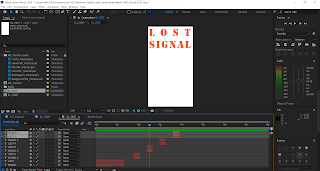





















Comments
Post a Comment