Film Studies and Cinematography - Final Project: Storyboard and Animatics
INDEX:
1.
Final Project: Storyboard and Animatics
2. Feedbacks
3. Reflection
INSTRUCTIONS
Final Project: Storyboard and Animatics
The objective of this project is to produce a 1-3 minute animatics storyboard based on your approved short animation. In this project, the animatic storyboard production must be based on the proposed story ideas developed for Project 1.
Deliverables:
1. Thumbnail drawing (10%)
ii. You are free to use any kind of format as long as the story can be understood in an orderly manner.
iii. Feel free to use text to add description.
iv. Present in the class for brainstorming purposes.
v. Output all drawings as one pdf file.
2. Storyboard (10%)
i. Format: A4 size with landscape
orientation
ii. Contents:
1. Panel no
2. Pages no
3. Description - action
- audio (monologue, dialogue, sound
effects)
- effects
(fire, explosion etc)
4. Duration
iv. Use an arrow to guide the action and camera work.
v. Use black and white colour tone to show some depth in the composition
vi. You can plan the drawing as a layer such as background, prop, character etc. to make it animatable for animatics.
vii. Output all pages as one pdf file.
3. Animatic (10%)
ii. Import the image of each panel and arrange them according to the panel sequence.
iii. Put the right estimated duration of each panel. Preview and edit back and forth to get the right pacing, continuity and screen direction.
iv. Animate the character action and camera works, replacing the arrow direction in the storyboard. You may have different layers of the shot such as background, prop, character etc to make it animatable in the editing software.
v. Animate the transitions (fade in, fade out, dissolve etc.)
vi. Put the audio elements such as music background that can enhance the emotion of the shot, voice over (dialogue / monologue) and sound effects.
vii. Indicate of each panel number and timecode through text overlays
viii. Output the video as mp4 format
Thumbnail Drawing
Then, I showed Mr Kamal. Mr Kamal gives me feedbacks and advises on how to improve it by showing the scenes with depth and different angle. So, I amended some of the scenes of the thumbnail drawing.
Storyboard
After completing the thumbnail drawing, I proceeded to the storyboard. In week 11, I drew the storyboard with the characters while referring to the thumbnail drawing. I drew the storyboard on Procreate since I am more familiar with it. I also wrote down the actions of each scene in the storyboard.
In week 12, I showed it to Mr Kamal to receive feedbacks from him. From his advices, I added a few more scenes on the character's expressions. Besides, I also amend the ending part following sir's feedbacks, I connect the ending back with the first scene, how the character changes with the wand.
Animatics
After finishing the storyboard, I continue the project with animatics. Some of the scene, I remained it as images. For most of the scenes, I animate each of the scene seperately, not very detailed, for the animatics. After drawing and animating all of the scenes, I compiled it and edited it in Premiere Pro. All of the scenes are in the link below.
Scenes: https://drive.google.com/drive/folders/1Tp6_tGM68unIfopfy31DJ-Q-vmFWg9yM?usp=sharing
After that, I listed out the sound effects I need and found them online on Freesound. I also tried to find some free royalty music, but I found that those music don't really fit the short animatics. So, I searched for other music from YouTube.
Animatics with SFX
I imported the background music into Premiere Pro and try to edit it following the scenes. As the music is not customised, I tried to cut and add audio transition to make it smoother. Although I tried to make the music match with the animatics, but some of the part is still a bit awkward, but I think overall it's okay.
Final Project: Storyboard and Animatics
Storyboard
Final Animatics
FEEDBACKS
Week 10 / Final Project (Thumbnail Storyboard)
Specific Feedbacks:
For the ending, can change to transition from the main character's room to school.
Week 12 / Final Project (Storyboard)
REFLECTION
For this final project, initially I was quite afraid since I felt like it would be a long journey since we have to do it from thumbnail drawing, storyboard, animatics of each scenes, editing the scenes together, add sound effects and background music all in this project alone. Therefore, for this project, I aimed to make progress on a weekly basis. From the beginning, I started with thumbnail drawing, luckily, it was just a rough drawing where I didn't need to draw the details of the characters, it is more like deciding the camera direction, which kind of shots to use in each scene. So, with the help of Mr Kamal, I did it in a week, and got feedbacks and amended it in the next week. In week 11, I completed the thumbnail drawing, and I proceeded to the storyboard. For storyboard, I found that it should be more detailed and clearer on the scenes, where we should draw the characters, expressions and so on. So, following the thumbnail drawing, I drew the storyboard with a cleaner drawing with the characters. While drawing the storyboard, I also received feedbacks from Mr Kamal on the scenes, and also tried to improve the storyline during the whole process so it makes sense. I realised that storyboard is really important as in the next step, which is to do the animatics, I followed and referred all the scenes from storyboard. Thankfully, we were not required to animate the scenes very detailed. So, I drew all the scenes, and for most of the scenes, I animated it, some of the scenes, I kept it at images. I used most time to draw the animatics since for some of them, I need to animate them by drawing them frame by frame. After that, I exported all of the scenes and compiled it, I adjusted the duration of the images so that they didn't stay too long at a scene. Then, I added the sound effects and background music. I think the background music bothered me the most since some of the part doesn't really match the scenes, but after I cut it, the music does not sound smooth. For me, the whole project was not really challenging apart from the time limitation, but it was sure a long process, from drawing thumbnail drawing to editing. I think I learned a lot about pre production of producing an animation and writing a story through this project.
















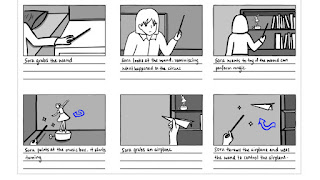
















.jpg)
.jpg)
.jpg)
.jpg)
.jpg)
.jpg)



Comments
Post a Comment